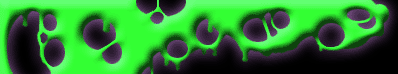|
WHY WON'T CARTOON ORBIT WORK ON MY COMPUTER?
Cartoon Orbit is fully compatible with Macintosh, Windows 98, Netscape
and Internet Explorer (versions 4.0 and higher). However, it is NOT compatible with Windows 95.
WHY WON'T THE ORBIT
LOGIN BOX APPEAR ON MY COMPUTER SCREEN?
Here are some steps you can take to upgrade your computer so that the login box
does appear on your screen:
(1) Upgrade the version of Flash on your computer to Flash 6. You can download it for
free at: http://www.macromedia.com/shockwave/download/download.cgi?P1_Prod_Version=ShockwaveFlash&P5_Language=English
(2) We also suggest you delete the "cookies" on your computer. Here's how:
On a PC:
1) Double-click "My
Computer" on your desktop.
2) Use the "Find" function to search for your computer's "cookie" directory.
3) Once you've
located the cookies, delete them.
4) Restart your computer.
On a Mac:
1) From the Finder, click on "File."
2)
On the "File" menu, click on "Find."
3) Search the word "cookies" to locate your computer's "cookie" directories.
3)
Once you've located the cookies, delete them.
4) Restart your computer.
I GOT cTOONS THROUGH A PROMOTION, AND NOW
THEY'RE GONE. WHERE DID THEY GO?
cToons that are given away as part of a sponsored promotion are only available for a limited
time. When the promotion ends, we delete the advertiser's cToons from the cMart and from Orbiters' cToon inventories, but
sometimes we replace those cToons with free points, free generic cToons or a free cRing. It's our way of saying "thanks" for
participating in the promotion.
DOES IT COST MONEY TO JOIN ORBIT?
No. Cartoon Orbit is 100% free.
WHY CAN'T
I WRITE MY OWN CHAT MESSAGES?
In order to be fully compliant with federal regulations regarding children on the Internet,
we can only offer "canned" chat messages and pre-selected user IDs.
I CAN'T REMEMBER MY SCREEN NAME OR PASSWORD. NOW
WHAT?
If you've forgotten your user ID or password, check the confirmation e-mail that we sent you when you first joined
Cartoon Orbit.
HOW DO I GET MORE POINTS?
You earn 4 points every time you visit another Orbiter's cZone and every
time they visit yours. So be sure to make lots of friends and visit them every day!
WHERE DO I TYPE IN AN ORBIT CODE?
You
can now type in Orbit Codes on any page of CartoonNetwork.com. Go to the Orbit login box on the left side of the page, click
on it and enter your user ID and password. Click the "Login" button, then enter an Orbit Code at the bottom of the box, making
sure you type over the words "ENTER CODE." Click the "Go" button and you'll receive your cToon!
HOW DO I SELL cTOONS?
If
you want to sell a cToon back to the cMart, click on "My cToons." Next, click on the "i" beside the cToon you want to sell,
and then click the "Sell" button. But remember, you can't sell back the 5 cToons you were given for free when you first joined
Orbit, and you also can't sell back "Code Only" cToons.
HOW DO I TAKE cTOONS OFF MY BACKGROUND?
To remove cToons
from your cZone, click on "Click here to build!" Click on the ones you want to take off your cZone and drag them off your
background. They will then go back into your inventory.
HOW DO I PUT PEOPLE ON MY BUDDY LIST?
To put a buddy on
your buddy list, go to his or her cZone and place your cursor on the button that says "My Buddies" at the bottom of the page.
Once the list pops up, click on "Add to Buddy List."
WHAT'S A cRING AND HOW CAN I JOIN ONE?
A cRing is a group of
cZones linked together by a common theme. Joining a cRing is like joining a club where you can meet other Orbiters who share
your interests. If you go to the "Suggest/Join a cRing" page and click on "Join" but nothing happens, that's because the cRing
is already full. We add new cRings quite often, so keep checking back.
HOW DO I UNSUBSCRIBE FROM ORBIT?
To
unsubscribe and have your membership information deleted, please log in with the user ID and password that were sent to you
in our confirmation e-mail. Then click on "My Profile" and select "Unsubscribe from Cartoon Orbit." Your membership information
will then be deleted.
|